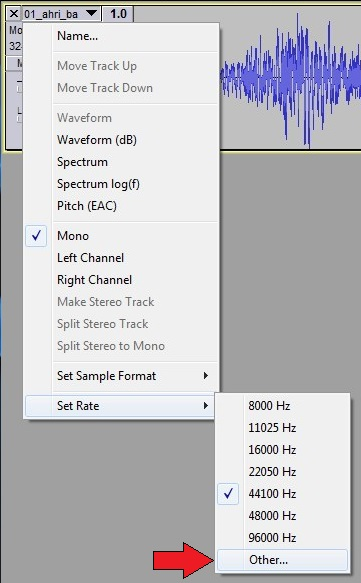−Table of Contents
League of Legends Sounds
Need To Know
The League FSB (FMod Sound Bank) files are not an open format, nor has Riot released any information regarding extracting sounds from the League client. Because of this I (with help from others) have had to reverse engineer the file formats. What does this mean for you? YOU MAY HAVE TO TWEAK THE FILES YOURSELF. I tried my best to standardize all the files but a few probably slipped through. If a sound seem to have the wrong pitch you can correct that using Audacity or contact me. Instructions for doing so can be found in the “Editing Files” section. If a sound seems to be cut off you can contact me.
The Files
The following sound files were taken from “League of Legends 4.6.14_04_10_21_15” and was fully patched as of 4/25/14.
You can download any files below (or on subsequent pages) by right-clicking and choosing “Save Link As…” (or similar).
ZIP of All Sounds:
- You can also browse the raw file structure on the file server using the following link: SpectralCoding Files - LoL Wavs
- DO NOT rip the thousands of files directly from the web server using some sort of spidering application. You will be found and your IP will be dropped from server communication. Feel free to use the zip above.
Champion Speech Files:
Misc non-champion sound effects (such as buffs, pings, and music):
| Altar Sound Effects | HUD Sound Effects | Monsters |
| Ambient Game Events | Items | Permission |
| Ambient Music Events | Map Small Sounds | Shopkeeper |
| Announcer | Minions | Spider Boss |
| Howling Abyss Music | Misc | Summoner |
All champion sound effects (weapon clangs, walking, recall sounds, etc):
More Information
Since Riot's FSB files seem to have an inconsistent format I have had to do some customization myself to make the sounds play appropriately.
As sort of a cheat sheet for myself I made the Sound File Quirks page. It's information corresponds to the /doublefreq and /doublelen switchs for LoLFSBExtract.exe
Editing Files
If you happen to find a file has an incorrect pitch then that is something you can either email me about or fix yourself. This usually manifests itself as everything sounding high pitched or low pitched. The fix for this is to change the frequency. I've tried my best to adjust them, but some slip through the cracks.
Go ahead and download Audacity from THIS page. The ZIP Installer should be fine for most people if you don't want to install it. Either way, download and run Audacity. You can either open the file from the file menu or drag it into the window.
You should see the sound spectrum on your screen. Now it is time to adjust the sample rate of the file.
Navigate to the “Other…” option as shown below:
Set the rate to either 88200 or 44100, whichever the file is NOT currently. If it is 44100 change it to 88200, if it is 88200 change it to 44100. Click OK in the dialog.
Test the sound by hitting the green play button. If it sounds right it is now time to export the file. Go to File > Export… then make sure the “Save as type” is set to “WAV (Microsoft) signed 16 bit PCM”. Name it whatever you want and hit save. You will get a “Edit Metadata” popup. You can hit OK without filling it in. The data here is not necessary to fill in.
Special Thanks
After a post on the League of Legends Reddit from a user called Ultima1k, I was pointed to a tool used to decode the sounds from The Witcher 2 (tw2unfsb.exe).
The underlying code used to extract the sounds from League of Legends was taken from a tool called “tw2unfsb.exe” (The Witcher 2 Un-FSB) created by Nico Bendlin originally released at the following location: WorldOfPlayers.de (German). The original executable can be found HERE. The original C++ source code can be found HERE.