Table of Contents
Logitech G15
The Logitech G15 is a computer keyboard designed, produced, and manufactured my Logitech. The G15 (pictured right) is a customizable gaming keyboard.
Features:
- Monochrome LCD Display
- 18 Customizable Macro Keys (3 different modes making for 54 customizable keys)
- Backlit Keys & LCD
- Media Buttons including Volume Control Wheel
- High Speed USB Interface
- Two USB 1.1 Expansion Ports
G15 Versions
There are two version of the G15 (G15v1 and G15v2), and there are differences between the two. G15v2 should not be confused with the G19, a newer remake of the G15 concept.
| Attribute | Version 1 | Version 2 |
|---|---|---|
| Backlight Color | Blue | Orange |
| Physical Macro Keys | 18 | 6 |
| Possible Macro Keys | 54 | 18 |
| LCD Style | Flip Screen | Fixed |
| Image |  |  |
Other than aesthetics there are no real capability differences between the first and second version. The only major differences are the color and number of Macro Keys.
Features
Monochrome LCD Display
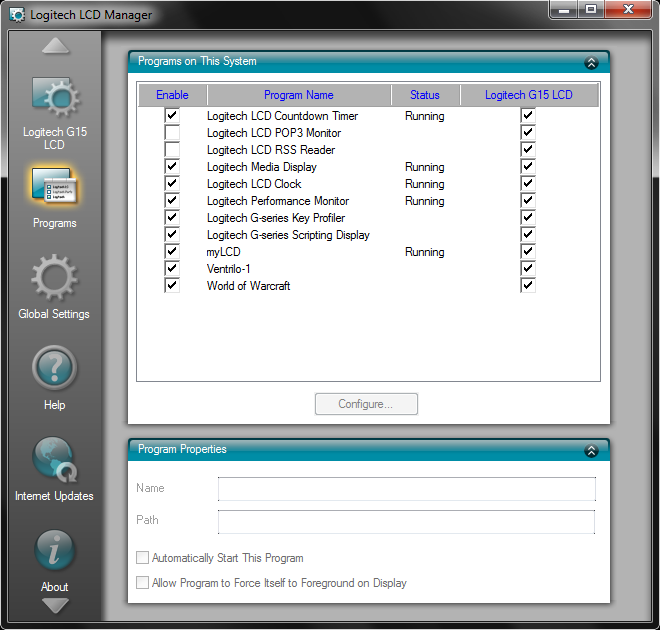 The Monochrome LCD Display is perhaps the most popular feature, followed closely by the Macro Keys. Some games have built-in capabilities to take advantage of this screen, but not all. For instance, World of Warcraft has features for displaying Battlegroup Information, Character Stats, etc. You can have multiple LCD applications running at the same time. Switching between them is possible by pressing the LCD rotate button on the keyboard. The LCD software has several built in applications such as a Clock, RSS Display, Stopwatch, and Performance Monitor (CPU/RAM Usage). The LCD interface has 10 Inteface buttons: One LCD application rotator button, four LCD navigation buttons, a volume control wheel, play/pause, stop, forward, backward.
The Monochrome LCD Display is perhaps the most popular feature, followed closely by the Macro Keys. Some games have built-in capabilities to take advantage of this screen, but not all. For instance, World of Warcraft has features for displaying Battlegroup Information, Character Stats, etc. You can have multiple LCD applications running at the same time. Switching between them is possible by pressing the LCD rotate button on the keyboard. The LCD software has several built in applications such as a Clock, RSS Display, Stopwatch, and Performance Monitor (CPU/RAM Usage). The LCD interface has 10 Inteface buttons: One LCD application rotator button, four LCD navigation buttons, a volume control wheel, play/pause, stop, forward, backward.
Logitech makes available an API so you can build your own applications to display custom information. For instance, myLCD is a plugin for WinAmp. It is an all-purpose plugin that includes an equalizer, playlist editor, media visualization, bandwidth usage graph, process viewer (and killer), and resource monitor.
In Version 1, the LCD can be opened and closed. In Version 2, the LCD is fixed and build into the actual keyboard in a non-obtrusive way.
Customizable Macro Keys
 The Customizable Macro Keys are probably the second most used feature on the G15. Using the Logitech G-Series Keyboard Profiler you can set these keys to do almost anything you want. The basic premise is that you can set one of these keys to press another key or a series of keys in order. These Macro Keys care called G-Keys in the form of G1-G18 (for v1). For instance, you could make it so when you press G1, it actually presses Ctrl+5 (or any other key or key combination). You could also make it so when you press G2 it presses Ctrl+5 then Ctrl+4. You can also add delays and loops.
The Customizable Macro Keys are probably the second most used feature on the G15. Using the Logitech G-Series Keyboard Profiler you can set these keys to do almost anything you want. The basic premise is that you can set one of these keys to press another key or a series of keys in order. These Macro Keys care called G-Keys in the form of G1-G18 (for v1). For instance, you could make it so when you press G1, it actually presses Ctrl+5 (or any other key or key combination). You could also make it so when you press G2 it presses Ctrl+5 then Ctrl+4. You can also add delays and loops.
An example of where you might want to use these keyboard macros is for quickly switching weapons in a game (IE Pressing G1 instead of 3-Down-Down). Keep in mind that most multiplayer games forbid the use of “hacking software”. The G15 Keyboard is not itself a hacking application, but it can look suspicious. For instance, World of Warcraft forbids any use of automated programs during gameplay.
There is a skill called Disenchanting in World of Warcraft that allows you to equitable items into their base elements. There was a way to make a lot of money by creating these equitable items cheap, Disenchanting them, and selling the base elements. The Disenchant spell has a cast time of about 2 seconds. You could create a G15 Macro that starts the Disenchant Cast, waits two seconds, and starts it again. You could have this loop so you would constantly be disenchanting items without any user interaction. This is forbidden by the World of Warcraft gameplay rules, though it is hard to detect. The Key Profiler actually sends these macros to the keyboard, where they are stored. When you press a G-Key it presses the Macroed keys EXACTLY as if the user pressed them on the keyboard. There may be security measures in various games for detecting patterns in activity, so use at your own risk.
You can put your keyboard into different Macro modes, where you can create a LARGE amount of Macros. By default your keyboard is in M1 mode, you can change modes by pressing M1/M2/M3 on the keyboard. Even though G1 is only one physical key on the keyboard, G1 in M1 is different than G1 in M2/M3. If you multiply the number of G-Keys on the keyboard by the number of possible modes (3) you have the total number of possible macros.
In Version 1 of the G15 there are 18 G-Keys. Across three modes this makes for 54 possible Macros, a very large number. In Version 2 you have 6 G-Keys, making for 18 possible Macros.
Media Buttons
The Media Buttons on the G15 are the same as most keyboard: Play/Pause, Stop, Forward, Backward, and a Volume Control Wheel.
Backlit Keys & LCD
The Keys and LCD have a built-in backlight to make usage easier in the dark. Using the brightness button, you can change between Off, Low, Medium, and High brightnesses. In Version 1 the backlight is Blue, and in Version 2 the backlight is Orange.
USB Expansion Ports
Both versions of the G15 have two USB expansion ports on either side of the LCD. These can be used for plugging in a Flash Drive. Unfortunately in both versions the ports are USB1.1 making them MUCH slower than the USB ports on your computer. This has been fixed with the G19. Though the ports are USB1.1 and generally for lower throughput devices, they are more than fast enough to use for a Mouse or Joystick. They are a great source of USB power and can be used for charing peripherals such as an iPod, iPhone, or Zune. They can also be used for other random USB accessories such as USB-powered lights.